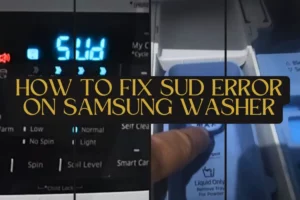If you’re wondering how to solve this problem on your Samsung washer, you’re in the right place! Below, we’ll provide you with quick steps how to fix SUD error on Samsung washer and keep it running smoothly.
- To fix it, turn off the washer and wait a few minutes. Open the door and take out any extra clothes in the washer drum. See if there are suds present. If so, rinse the clothes manually and put them back in.
- Now, address the root cause – too much detergent. Follow the instructions on the detergent packaging and don’t overload with laundry. Go for detergents made for high-efficiency washers.
- To avoid future sud errors, use less detergent or opt for low-sudsing alternatives. Also, run self-cleaning cycles or use machine cleaning tablets to clean your washer regularly.
Ask for professional help if the steps failed. The technician pinpointed the issue as detergent overuse and will give you advice on proper detergent measurement.
What is the SUD error code mean on Samsung washer?
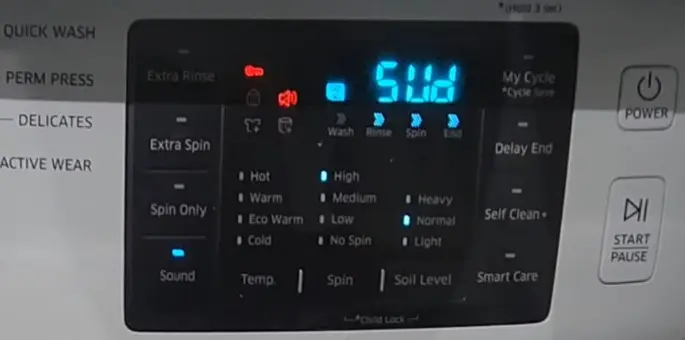
The SUD error or 5ud error on Samsung washers is a common occurrence. It happens when too much detergent or residue forms in the machine during a cycle. This error pops up on the control panel to alert users.
To stop Samsung SUD errors on your washer, try these 4 steps:
- Check detergent. Pick the right type and amount of detergent for your washer. Too much detergent causes suds and SUD errors. Read your user manual for detergent guidelines.
- Modify load size. An overloaded washer leads to suds. Fit the load within the washer’s capacity to optimize washing performance and prevent SUD errors.
- Run an extra rinse. If you see suds after a regular wash, add an extra rinse. This removes all soap from your laundry.
- Clean the washer drum. Cleaning the drum stops residue buildup, which causes the errors. Use a cloth dampened with mild soap to clean the drum. Pay attention to seals and dispensers.
These tips help with SUD errors in Samsung washing machines. Following the right detergent usage, managing load sizes, performing extra rinses, and maintaining a clean drum will help fix the problems and prevent the damage.
Causes of the SUD error
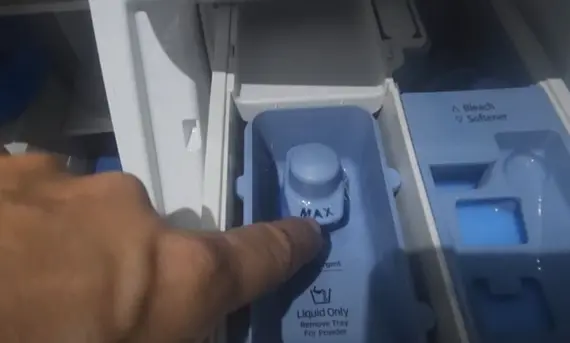
Too much detergent can lead to excessive suds that won’t drain away. Or, using the wrong type of detergent or a non-HE detergent in an HE washer can cause this issue. Also, clogged pumps or obstructed hoses can be triggers.
To fix it, reduce the amount of detergent used. Follow manufacturer guidelines and use the recommended dose for your model. Remember: more detergent doesn’t mean cleaner clothes! Excess suds will just mess with the washing process.
It’s also vital to use an HE detergent for HE washers. These detergents are made to create fewer suds and work best with these machines. Normal detergents can create too much sudsing and damage your washer.
Check the pumps and hoses for clogs and obstructions. Clean them regularly to ensure water flows smoothly during each cycle.
In short, too much detergent, wrong detergent type, and faulty pumps and hoses can all cause SUD error. To avoid this, be aware of proper laundry practices. With that knowledge, you should be able to have problem-free laundry days with your Samsung washer.
Precautions before fixing the Samsung washer SUD error code
Follow these five steps to fix the SUD error on your Samsung washer!
| Step | Action |
|---|---|
| 1 | Disconnect the power supply, for your safety. |
| 2 | Gather the necessary tools like pliers, screwdrivers, and a cloth. |
| 3 | Refer to the manual for understanding the error codes and solutions. |
| 4 | Inspect the washer drum and drain filters for any obstructions. |
| 5 | Do a test cycle with a minimal load and the right detergent. |
Furthermore, do not forcibly open or tamper with internal components unless you know what you’re doing. Mishandling can damage the washer and void warranty coverage.
Prioritize safety and call professional assistance if needed! Follow these steps for a safe and successful resolution of the SUD error. Keep your washing machine in good condition for a great laundry experience.
Step 1: Power off the washer and unplug it
To fix a sud error on your Samsung washer, you need to turn it off and unplug it. Here’s a 4-step guide:
- Find the power button.
- Press & hold until it’s off.
- Find the plug in the wall socket.
- Gently unplug the washer by pulling on the plug.
Remember to prioritize safety when working with electrical appliances. Unplugging your washer during troubleshooting can help reset errors. This simple step may solve some common problems without needing extra help. It’s interesting that electronic devices can experience errors due to various reasons. User manuals from manufacturers like Samsung can be a source of info for troubleshooting such issues.
Step 2: Check for clogs in the drain hose
How do I check if the drain hose is clogged or kinked? Tackling the error on a Samsung washer requires checking for clogs in the drain hose. Not doing so could lead to improper functioning and further problems. Here’s a guide to help you clean the drain hose:
- Inspect the drain hose: Find it at the back of your washer. Look for visible signs of clogs or obstructions.
- Remove debris manually: If you find lint, dirt, or small objects blocking the hose, carefully remove them with your hands or gloves. Throw out the debris.
- Flush with water: After the blockages are removed, connect one end of the drain hose to a faucet and run water through it. This will flush out any remaining debris causing a clog.
- Check for kinks or bends: Go through the whole length of the drain hose for any kinks or bends that could restrict water flow. Straighten out any obstructions and make sure the hose is in place.
Test your Samsung washing machine after taking these steps to see if the sud error has been resolved. Additionally, here are extra details to keep in mind:
- Turn off both hot and cold water supplies before checking for clogs.
- Use a lint trap on the drain hose if there is excessive lint buildup in your washer.
- Clean and maintain your washer to avoid draining issues.
To avoid future clogs, make it a habit to clean lint filters regularly. This can help reduce the risk of blockages and ensure optimal performance for the washer.
Step 3: Clean the detergent dispenser and filter
Follow these four easy steps for optimal performance and no clogs!
- Press the release button near the front of the dispenser. Pull out the tray to access the compartments.
- Rinse each compartment under warm water. Use a soft brush or toothbrush to scrub away tough stains.
- Locate and clean the filter. It’s usually found at the bottom of the cavity. Twist it counterclockwise to unlock and remove it.
- Clean the filter under running water. Remove any lint, hair, or debris. Reinsert it and lock it securely.
Also check for any damaged parts. Do this maintenance task every three months to keep the washer running smoothly.
Step 4: Check the pressure switch and air trap
Pressure switch and air trap are two must-haves for your Samsung washer. Suds error may happen if they don’t work right. Here’s how to troubleshoot them:
- Find the pressure switch. It’s usually close to the control panel, at the top of the washer. There may be a small tube connected to it.
- Check the air trap. It lies between the tub and the pressure switch. See if there are any blockages or debris blocking it.
- Clean the air trap. If something is clogging it, remove it with a soft brush or cloth. Make sure it’s clear for proper air flow.
- Test the pressure switch. Use a multimeter; check if it has continuity when activated. If not, it may need replacing.
- Change faulty components. If the pressure switch or air trap isn’t working, replace them with new ones made for your washer.
It’s best to get help from an expert if you don’t know what you’re doing. Regular maintenance can also help prevent suds errors and keep the washer running well.
Step 5: Run a rinse cycle to clear any remaining suds
To get rid of suds in the washer drum, follow these steps:
- Push the “Power” button to turn off the washer.
- Twist the dial to select “Rinse” cycle.
- Push the “Start/Pause” button to start the rinse cycle.
- Wait for the washer to finish the rinse cycle.
Running a rinse cycle ensures all traces of suds are gone for optimal washing performance. Remember, don’t use too much detergent. Too many suds can cause problems with the machine. Measure and use the recommended amount.
Clean the drum and dispenser regularly to keep the machine efficient and prevent sud errors.
Step 6: Test the washer to ensure the SUD error is resolved
It’s essential to test your Samsung washer when you’ve followed the steps to fix the SUD error. This confirms that your efforts have worked and if any extra action is needed. To test, just do these 6 steps:
- Put a small load of laundry in the drum, evenly distributed.
- Choose the desired wash cycle & water temperature for your laundry.
- Press start & let it run for a few minutes.
- Watch out for odd behavior/error messages on the display panel.
- Check that there’s no excessive foam in the washer or overflowing from the drum.
- Let the washer finish the entire cycle without interruption. Take note if the SUD error recurs.
Testing your washer is crucial to know if your efforts were successful or if additional action is required.
Conclusion
To avoid the same issue, use only the recommended amount of detergent for each load and don’t overload the washer. Also, clean and maintain your Samsung washer regularly.
It’s worth noting that Consumer Reports found out excessive sudsing in washing machines can lead to decreased cleaning performance, and possibly damage some parts of the appliance.
Frequently Asked Questions
It is not recommended to continue using your Samsung washing machine when the sud code is displayed. Running the washer with excessive suds can lead to poor washing performance, longer wash cycles, and potential damage to the appliance.
When the sud error code appears on your Samsung washer, it’s best to stop the wash cycle and wait for at least 30 minutes. This will give enough time for the suds to dissipate naturally. If the suds don’t dissipate after this time, you may need to manually remove the soap suds and clean the washer.
To prevent the sud error code from appearing on the washer, make sure you are using the correct amount of detergent according to the washer’s instructions. Use a high-efficiency detergent designed for use in high-efficiency washers. Also, be sure to regularly clean the drain filter and hose to remove any detergent residue.
Yes, the sud error code can appear on any Samsung washer model. However, it is more commonly found on high-efficiency washers that require the use of high-efficiency detergents.
If the sud error code is still showing on your Samsung washer after trying all the troubleshooting steps, it’s recommended to contact the manufacturer’s customer support or a professional technician for further assistance. They will be able to diagnose the issue and provide appropriate solutions.